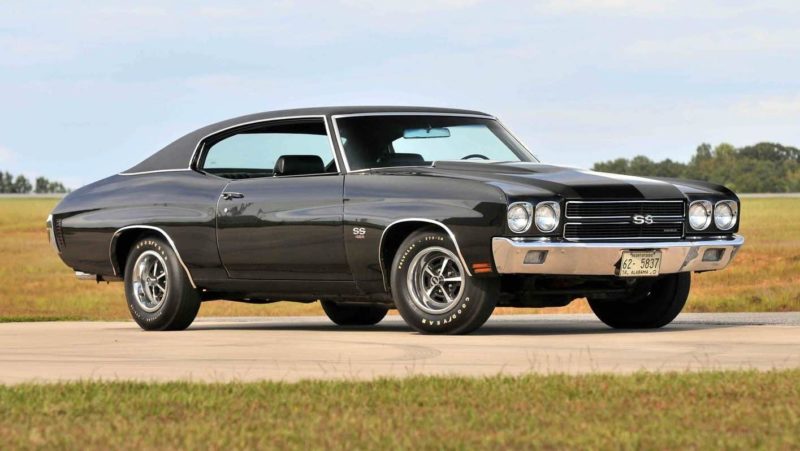Are you a driver who loves the convenience of Apple CarPlay but hates having to plug in your phone every time you get into the car? Then this article is for you! We'll cover all the information you need about wireless Apple CarPlay and how to install it in your vehicle. Keep reading to find out more!
Introduction to Wireless Apple CarPlay
As more and more carmakers offer wireless Apple CarPlay as an option in new vehicles, it's essential to know what it is and how it works. Here's everything you need to know about wireless Apple CarPlay, including how to get it in your car.
What is Wireless Apple CarPlay?
Wireless Apple CarPlay is a feature that allows you to connect your iPhone to your car's infotainment system without using a Lightning cable. Once connected, you can use the same CarPlay features you're used to, like Siri voice control, Maps, Music, and more.
Recommended For You - Check Out the Step-by-step Guide to Selling Your Car
How Does It Work?
Wireless Apple CarPlay uses Bluetooth to connect your iPhone to your car. Once connected, your iPhone will remain connected even if you leave the vehicle and return later. You'll only need to reconnect if you power off your iPhone or disconnect the Bluetooth connection.
How Do I Get Wireless Apple CarPlay In My Car?
If you're buying a new car, check with the dealer or manufacturer to see if wireless Apple CarPlay is available. Many new cars from major manufacturers now offer wireless CarPlay as standard equipment or as part of an optional package. If you have an older car, aftermarket head units are available that support wireless CarPlay.
What Are the Benefits of Wireless Apple CarPlay?
Assuming your car supports wireless CarPlay and you have an iPhone that's running iOS 9, or later, there are several benefits to using the feature over a wired connection. Here are a few key advantages:
1. Convenience - Wireless CarPlay is much more convenient than wired since there's no need to connect your iPhone to your car's infotainment system physically. This means you can get in and go without having to fiddle with any cables.
2. Improved Battery life - Since your iPhone isn't tethered to your car via a Lightning cable, it can wirelessly draw power from your car's battery instead. This means less drain on your iPhone's battery over the course of a long drive.
3. Less Clutter - A wireless connection also means one less cable to deal with in your car - no more tangled messes!
4. Better Sound Quality - With a direct digital connection between your iPhone and car stereo, you'll enjoy improved sound quality when streaming music or making hands-free calls through CarPlay.
Read More - The Best Methods to Keep Your Vehicle In Top Condition
How Can I Get Wireless Apple CarPlay In My Car?
If you're an iPhone user, chances are you're already familiar with Apple CarPlay. For those who aren't, CarPlay is a system that allows you to use certain apps from your phone on your car's infotainment system. Most cars these days come with CarPlay support; it's usually not wireless. That means you have to physically connect your phone to the vehicle to use it, which can be a pain.
Thankfully, there are now aftermarket head units that support wireless CarPlay. So if your car doesn't have it built-in, you can still enjoy the convenience of using your apps hands-free while driving. This article will show you everything you need to know about wireless CarPlay and how to get it in your car.
What Is Wireless Apple CarPlay?
Wireless Apple CarPlay is exactly what it sounds like: a way to use CarPlay without having to connect your iPhone to the head unit physically. Instead, the connection is made wirelessly, typically via Bluetooth. Once connected, you can use the same CarPlay features as you would if your phone was plugged in. That includes making hands-free calls and texts, getting directions, listening to music, and more. One of the biggest advantages of wireless CarPlay is that it's much more convenient than traditional wired methods.
Tips and Tricks for Using Wireless Apple CarPlay
If you're lucky enough to have a car that supports wireless Apple CarPlay, then you know how convenient it can be to use your iPhone without connecting it to the head unit physically. No more fumbling around with cables! Here are some tips and tricks for using wireless Apple CarPlay so you can get the most out of it:
- Make sure your iPhone is connected to your car's Bluetooth system before using CarPlay. This way, your phone will automatically switch to CarPlay mode when you get in the car.
- If you want to use Siri with CarPlay, hold the voice control button on your steering wheel or dashboard. You can also activate Siri by saying "Hey Siri" if you have that feature on your iPhone.
- To access your apps while using CarPlay, just press and hold the Home button on your iPhone. This will bring up the App Launcher, where you can choose from any compatible apps on your phone.
- If you need to exit CarPlay quickly, just press and hold the Home button again. This will take you back to the main screen of your iPhone.

 Lincoln Din
Lincoln Din